- Créé par Nicolas Stifani, dernière modification le mars 17, 2022
Vous regardez une version antérieure (v. /pages/viewpage.action?pageId=193498273) de cette page.
afficher les différences afficher l'historique de la page
« Afficher la version précédente Vous regardez la version actuelle de cette page. (v. 17) afficher la version suivante »
Zeiss Axio-Observer Z1 inverted microscope
Roger Gaudry Building, Room R-421
Access upon request to the platform manager. Consult the and of the .
- Applications
- Bright-field
- Phase contrast
- Fluorescence
Light sources
LED lamp for transmitted light
X-Cite 120Q 100 W (350~600nm) for fluorescence
| Emission peak (nm) | Power (mW) |
|---|---|
| 334 | 7 |
| 365 | 45 |
| 405 | 34 |
| 436 | 43 |
| 546 | 37 |
| 579 | 26 |
X-Cite 120Q Brochure (pdf)
X-Cite 120Q quick start guide (pdf)
X-Cite 120Q user guide (pdf)
Comparison between mercury and X-Cite emission spectra (Source)
Objectives
2.5x/0.085 Air WD 8.8
- Empty
10x/0.25 Air Ph1 WD 6.5
- Empty
- 20x/0.5 Air Ph2 WD 2.0
- 40x/0.95 Air WD 0.25
| Position | Name | Brand | Full name | ID | Magnification | Numerical Aperture | Immersion | Type | Working distance (mm) | Transmittance (% [nm]) | Technique | Cover glass thickness (mm) |
|---|---|---|---|---|---|---|---|---|---|---|---|---|
| 1 | 20x/0.5 Air | Zeiss | 20x/0.50 Ph2 EC Plan-Neofluar M27 | 420351-9910 | 20x | 2.0 | Air | Plan Neofluar | 2.0 | Not Available | BF, PhC, Fluo | 0.17 |
| 2 | Empty | |||||||||||
| 3 | 40x/0.95 | Zeiss | 40x/0.95 Plan-Apochromat Corr M27 | 420660-9970 | 40x | 0.95 | Air | Plan ApoChromat | 0.25 | >80% [400-840] | BF, Fluo | 0.13 - 0.21 |
| 4 | Empty | |||||||||||
| 5 | 2.5x/0.085 Air | Zeiss | 2.5x/0.085 EC Plan-Neofluar M27 | 420320-9902 | 2.5x | 0.085 | Air | Plan Neofluar | 8.8 | >95% [400-750] | BF, Fluo | 0.17 |
| 6 | 10x/0.25 Air | Zeiss | 10x/0.25 Ph1 N-Achroplan M27 | 420941-9911 | 10x | 0.25 | Air | AchroPlan | 6.5 | Not available | BF, PhC, Fluo | 0.17 |
- Filter cubes
- DAPI
- GFP
- Rhodamine
- DHE (dihydroethidium)
- Cy5
| Position | Name | Brand | ID | Excitation filter | Dichroic mirror | Emission filter | Comments |
|---|---|---|---|---|---|---|---|
| 1 | DAPI Filter Set 49 | Zeiss | 365/50 [325-375] | 395LP | 445/50 [420-470] | ||
| 2 | GFP Filter Set 13 | Zeiss | 488013-0000 | 470/20 | 495LP | 517/25 [505-530] | |
| 3 | Rhodamine Filter Set 43 | Zeiss | 545/25 [533-567] | 570LP | 605/70 [570-640] | ||
| 4 | DHE | Custom | Custom | 500/50 | 540LP | 580/20 [570-590] | Undefined specifications Best guess values |
| 5 | Cy5 Filter Set 50 | Zeiss | 488050-9901 | 640/30 [625-655] | 660LP | 690/50 | |
| 6 | Empty |
- Détector
- Zeiss AxioCam MR R3 CCD Camera 1388 x 1040 pixels, 12-bit, 13 images/s at full resolution, detector size 8.9 mm x 6.7 mm
- Turn on the computer (#1)
- Turn on the microscope power bar (#2)
- Press the power witch on the left side of the microscope (#3)
If fluorescence is required, turn on the X-Cite lamp (#4A) and open the diaphragm (#4B)
The X-Cite lamp must be on for at least 30 min before being turned off and vice-versa
- Log in Windows using your UdM credentials
- Start-up Zen Blue
The first time you use the instrument, you need to import the microscope settings into the software. To do this follow the instructions Software setup.
- Save your data
- Close Zen Blue
- Transfer your data to the D: drive (Data Storage) or to your external drive and delete it from the local C: drive
- Turn off the computer
- If fluorescence was used, turn off the X-Cite lamp (#4A)
- Turn off the microscope power bar (#2)
- Cover the microscope
Important Reminders
- Take back your samples including ones in the microscope
- Leave the microscope and the working area clean
- The X-Cite lamp must be on for at least 30 min before being turned off and vice-versa
- Files can be saved temporarily (during acquisition) on the local C: drive (desktop)
- At the end of each session, copy your data to your external drive and delete it from the local C: drive
- You can store your files on the D: drive (Data Storage). If you do, please create a folder per laboratory using the principal investigator last name. Within, create one folder per user (Firstname_Lastname).
In any case, your files should be removed from the C: drive.
The first time you use the instrument, you need to import the microscope settings into the software. You will usually do this during the training session.
This procedure can also be performed if something is not working properly and if you want to reset the software to its original settings.
This process will delete all experiment protocols and reset the software to the original settings for this specific microscope.
- If open, close Zen Blue and wait until it is completely closed (up to 30 seconds)
- On your Desktop open the Documentation folder
- Double click on Zen Settings for Axio-Observer Z1
- You can now reopen Zen Blue
The following schematics depict the light path for transmitted (bright-field and Phase Contrast) and reflected (fluorescence) lights.
Available manuals
- Nothing
- Added complete description
- Added to wiki
Stand
- Zeiss Axio-Observer Z1 inverted Serial: 3851001242 Part Number: 431007-9902-000
System ID: 1024979772 Camera adapter Model 60N-C, 1", 1x, Model: 426114
Light sources
- Transmitted LED light
- TBD Filters
- X-Cite 120Q Serial: TBD
Condenser
- Manual condenser Product number: TBD, Serial: TBD
Lens NA 0.35 WD 70 mm Part Number: 424241
Filter turret 6 positions manual
H
- Ph0
Ph1
Ph2
DIC
DUC
Objectives
2.5x/0.085 Air WD 8.8
- Empty
10x/0.25 Air Ph1 WD 6.5
- Empty
- 20x/0.5 Air Ph2 WD 2.0
- 40x/0.95 Air WD 0.25
Stage
- Motorized stage Marzhauser Sensotech, Part number 432903-9011-000, #14 07 132052; 90-76-200-0820
- Remote control joystick
- Inserts
- Slide combo
- 6-well plate
- 35 mm dish
- Multi-well plat
Filters
- DAPI Filter Set 49
- GFP Filter Set 13
- Rhodamine Filter Set 43
- DHE (dihydroethidium)
- Cy5 Filter Set 50
- Empty
Detector
- Zeiss AxioCam MR R3 CCD Camera 1388 x 1040 pixels, 12-bit, 13 images/s at full resolution, detector size 8.9 mm x 6.7 mm. Model: r3.1 Part Number: 426509-9901-000. Serial: 1 22 12 5537
Workstation
- Fujitsu Esprimo P920 E90+
- Intel Core i5-4670 @ 3.4 GHz
- RAM 32 GB DDR3 1600 MHz ECC (4 x 8 GB)
- OS 500 GB SSD 550 MB/s
- 2 TB HD Data Storage (2 x 1 TB spanned volume) 110 MB/s
- Video Card AMD FirePro V4900 1 GB DDR5 dedicated memory
- Monitor TBD display TBD' 1920 x 1200
- Software Zen Blue 2.0
Incubation
- Pecon incubation
- TBD
Consumables
- CO2 Tank
- N2 Tank
- Liquid Light Guide
- 100 W Mercury lamp
Troubleshooting
This microscope is motorized for most of its components, yet the X-Cite light source is manual. Ensure the X-Cite diaphragm (#4B) fully opened (high position).
- On the X-Cite lamp
- Turn the intensity diaphragm (#4B) up
FAQ
- Yes. This is an inverted microscope designed to look at specimen in a dish or a multi-well plate
- The objectives are optimized to image through thin glass bottom multi-well plates
- You may also image specimen mounted between a slide and a 0.17mm thick coverslip
- For long timelapse, be aware of photo-toxicity
Yes, but... This microscope has an incubation module to maintain temperature, humidity and gas. Yet it does not have a Definite focus which can maintain focus throughout time. Therefore, it is possible to loose the focus over long period.
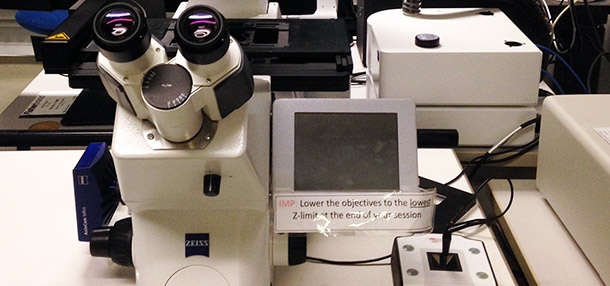
- Aucune étiquette