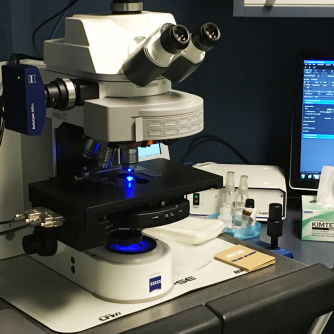- Created by Nicolas Stifani, last modified by Emmanuel Bajon on Feb 11, 2025
Zeiss Axio-Imager Z2 upright microscope
J-A Bombardier Building, Room 3223
Advanced Microscope Tier 1 usage price
Instrument awarded to Dr. Pascal Chartrand by the Canadian Foundation for Innovation (CFI)
- Applications
- Transmitted light
- Interference Contrast (DIC)
- Fluorescence
Light sources
12V 100W halogen lamp for transmitted light
200W Exact X-Cite Lamp (340~675nm) for Fluorescence
Filter cube
Intensity measuerd (mW)
2024/07/03
38 HE GFP
68.6 @480nm
43 HE DsRed
118 @550nm
45 TxRed
174.9 @570nm
46 HE YFP
31 @500nm
49 DAPI
41 @380nm
50 Cy5
42.9 @640nm
Cy3.5n (SP103)
56.8 @570nm
Cy3n (SP102)
63.5 @550nm
- X-Cite_exacte_User_Guide.pdf
- X-Cite_exacte_Quick_Start_Guide.pdf
- Graph comparing excitation intensities between X-Cite & Mercury arc lamp intensities:

- X-Cite_exacte_User_Guide.pdf
Objectives
10x/0.30 Air WD 5.30
20x/0.80 Air WD 0.61
- 40x/0.75 Air WD 0.71
63x/1.40 Oil WD 0.19
- 100x/1.30 Oil WD 0.20
100x/1.40 Oil WD 0.17
Position
Nom
Marque
Nom complet
Identifiant
Grossissement
Ouverture numérique
Immersion
Type
Distance de travail (mm)
Transmittance
(% [nm])
Technique
Épaisseur du couvre-objet (mm)
1
10x/0.30
AirZeiss
10x/0.3 DIC I
EC Plan-Neo Fluar
M27
10x
0.3
Air
Plan Neofluar
5.2
BF, DIC, Fluo
0.17
2
20x/0.80
AirZeiss
20x/0.8 DIC II
Plan-Apochromat
W0.8x1/36"20x
0.8
Air
Plan Apochromat
0.55
BF, DIC, Fluo
0.17
3
40x/0.75
AirZeiss
40x/0.75 DIC II
EC Plan-Neofluar
M2740x
0.75
Air
Plan Neofluar
0.71
BF, DIC, Fluo
0.17
4
63x/1.40
Huile
Zeiss
63x/1.4 DIC III
Plan-Apochromat
M27
63x
1.4
HuilePlan Apochromat
0.19
BF, DIC, Fluo
0.17
5
100x/1.30
HuileZeiss
100x/1.3 DIC III
EC Plan-Neofluar
M27100x
1.3
HuilePlan Neofluar
0.20
BF, DIC, Fluo
0.17
6
100x/1.40
HuileZeiss
100x/1.4 DIC III
Plan-Apochromat
M27100x
1.4
HuilePlan Apochromat
0.17
BF, DIC, Fluo
0.17
BF: Bright-field
DIC: Interference contrast
- Filter cubes
- DAPI
- GFP
- YFP
- DsRed/Cy3
- TxRed
- Cy3.0 narrow
- Cy3.5 narrow
- Cy5
- DIC analyzer
- Empty
Position
Nom
Marque
Identifiant
Filtre d'excitation
Miroir dichroïque
Filtre d'émission
Commentaire
1
DAPI
Zeiss
365/50
[340-390]
395LP
445/50
[420-470]
2
GFP
Zeiss
470/40
[450-490]495LP
525/50
[500-550]
FT 495
BP 525/50
3
YFP
Zeiss
500/20
[490-510]
515LP
535/30
[520-550]
4
DsRed
Zeiss
545/25
[533-557]
570LP
605/70
[570-640]
FT 570
BP 605/70
5
TxRed
Zeiss
560/40
[540-580]
585LP
630/75
[593-667]
6
Cy3.0 narrow
Chroma
546/11
[541-551][560-574]
7
Cy3.5 narrow
Chroma
Custom
CT580/10bp
[576-585]
T590lpxr ET620/40
[600-640]
8
Cy5
Chroma
640/30
[625-655][665-715]
9
Analyseur DIC
Zeiss
10
Vide
- Detector
- Photometrics Prime sCMOS monochrome camera 2048 x 2048 pixels, 16-bit, 30 fps at full resolution, 72% QE at 550nm
Prime-Datasheet.pdf
Prime-Manual.pdf
- Photometrics Prime sCMOS monochrome camera 2048 x 2048 pixels, 16-bit, 30 fps at full resolution, 72% QE at 550nm
- Remove the dust cover from the microscope
- Turn on the computer (#1)
Turn on the X-Cite exacte lamp on the shelf to the left of the microscope (#2)
The X-Cite exact lamp display will flash during heating (approximately 4 minutes) and will then be operational.
The exact X-Cite lamp must be turned on for at least 30 minutes before being turned off and vice versa
Turn on the power bar on the shelf above the computer (#3)
Press the microscope start button located on the rear left of the microscope (#4)
Use your UdM credentials to log in to Windows
When using for the first time, it is necessary to import the microscope-specific parameters BEFORE starting the software. See the First Use section below.
Start the Zen Blue software
When using for the first time, it is necessary to import the microscope-specific parameters into the software. This procedure is usually carried out during the training session. However, it is also possible to use it to reset the software if it is not displayed correctly, for example.
Please note, this procedure will delete all your experiment protocols and restore the software to its original settings.
- If open, close the Zen Blue software and wait for it to close completely (up to 30 seconds)
- On the Desktop open the Documentation folder
- Double-click Settings for Axio-Imager Z2
- A script will run and a black window will appear briefly
- You can then reopen the Zen Blue software
This procedure puts the microscope in a safe configuration and performs a focus calibration. At the end of this procedure the microscope will be ready for acquisition.
On the microscope touch screen:
- Press Home>Load Position to lower the stage to its lowest position
- Press Set Work Position to store this position
- If necessary, move the focus slightly up to remove the “Lower Z limit reached” message displayed on the touchscreen
- Press Home>Microscope>Turret>Objectives>10x to select the 10x objective
- If asked, tap Done to remove the oil lens cleaning warning
- Press Home>Microscope>XYZ>Position>Z-Position>Set zero>Auto to perform focus calibration
- Press OK to start the focus calibration procedure
- Wait a few seconds for the calibration to be completed
Once calibrated, the focus can be found at Z = 11 mm). The Z value can be found on the microscope touch screen Home>Z-Position
Important
Make sure to calibrate the focus before performing the first focus.
On the microscope touch screen:
- Press Home>Microscope>Turret>Objectives
- Press 10x to select the 10x lens
The 10x objective is the safest because it has the longest working distance (5.3 mm). The sample will appear perfectly sharp long before the lens approaches it. It is recommended to always first focus with the safest lens. The objectives are para-focal, focusing with the safest objective will then allow you to easily find your sample with another objective.
- Press Home>Load Position to lower the stage to its lowest position
- Press Set Work Position to store this position
- If necessary, move the focus slightly up to remove the “Lower Z limit reached” message displayed on the touchscreen
- Place the test slide on the microscope stage with the coverslip toward the objective
Important
Always use the test slide to perform the first focus.
- If necessary, move the stage so that the sample is centered on the objective
On the computer:
- Open the Zen Blue software
- In the Locate tab, select BF or the desired fluorescence (GFP, DsRed, DAPI, etc…) to activate the configuration
- Adjust the focus with the main dial while looking through the eyepieces until the image is perfectly sharp
Once calibrated, the focus can be found at Z = 11 mm). The Z value can be found on the microscope touch screen Home>Z-Position
- In the Locate tab, select Off to turn off the illumination
Important
First focus with the safest lens before selecting another lens and continuing with secondary focus.
After performing the first focus, on the microscope touch screen:
- Press Home>Microscope>Turret>Objectives
- Press 20x or 40x to select the desired lens
The 20x objective is the best Air objective because it has the greatest number of optical corrections (Plan Apochromat) and the largest numerical aperture (0.8). It offers a lateral resolution of 420nm at a wavelength of 550nm.
- Adjust the focus with the precision dial while looking through the eyepieces until the image is perfectly sharp
- Your sample is ready for acquisition!
After performing the first focus, on the microscope touch screen:
- Press Home>Microscope>Turret>Objectives
Press 63x Oil, 100x Oil (1.3) ou 100x Oil (1.4) to select the desired lens. The microscope will automatically lower the stage so that the sample is accessible.
The 63x objective is the best oil objective because it has the most optical corrections (Plan Apochromat) and the largest numerical aperture (1.4). It offers a lateral resolution of 240nm at a wavelength of 550nm.
- Place a drop of oil on your sample
- Press Done. The microscope will automatically return the sample to its original position
In Zen Blue software:
- In the Locate tab, select BF or the desired fluorescence (GFP, DsRed, DAPI, etc…) to activate the configuration
- Adjust the focus with the precision dial while looking through the eyepieces until the image is perfectly sharp
- In the Locate tab, select Off to turn the illumination off
- Your sample is ready for acquisition!
- Files can be saved temporarily (during acquisition) on the local C: drive (desktop)
- At the end of each session, copy your data to your external drive and delete it from the local C: drive
- You can store your files on the D: drive (Data Storage). If you do, please create a folder per laboratory using the principal investigator last name. Within, create one folder per user (Firstname_Lastname).
In any case, your files should be removed from the C: drive.
- Save your data
- Close the software Zen Blue
- Transfer your data to the D: drive (Data Storage) or to your external drive and delete it from the local C: drive
- If used, clean oil lenses with lens cleaner and paper
Turn off the power bar on the shelf above the computer (#3)
Turn off the X-Cite exacte lamp (#2)
The X-Cite lamp must be on for at least 30 min before being turned off and vice-versa
- Turn off the computer
- Cover the microscope
Important Reminders
- Take back your samples including ones in the microscope
- Leave the microscope and the working area clean
The following diagrams allow you to follow the light path in transmitted light (bright field, DIC) and in reflected light (fluorescence).
- Quality control for Illumination, Liquid light guide and filters quality.
- Camera sensor clean up
new Cy3.5 Filter cube
Replacement of the old Cy3.5 filter (Chroma "sp103v2") with a new Chroma filter set (CT580/10bp, T590lpxr, ET620/40m) - also specific to Cy3.5.
Some acquisition setups might need to be adjusted accordingly.
new Transmitted Light module
The previous halogen lamp has been replaced with an LED.
Some acquisition setup might need to be adjusted accordingly.
=> If no signal visible, please try to increase illumination voltage for the TL modes (BF, DIC, Phase, Darkfield)
- Cy5 channel was misaligned with TXR & Cy3: switched Cy5 & Cy3.5n fllter cubes positions (7 ↔ 8). Cy5 (blue signal) was shifted in y relative to TXR and AF555 channels (left), and appears to colocalize after cube slot switch (right):


- User guide added to Wiki French and english version
- Objective 10-0.3 Plan NeoFluor #420340-9901-000 added
- Parafocality adjustment using 100x-1.4 as reference
- Condenser removed and cleaned (broken glass)
- Zen 2.6 updated hotfix 12
- Microsoft Windows updated
- X-Cite Liquid light guide replaced (Transmittance was 75% remaining)
- Fluorescence Light bulb replaced (was 2593 hours)
- Power output at the sample using 20x objective GFP cube 488nm is 116mW
- Objective parafocality adjusted
- Objective Focus speed was changed 10x: 7; 20x: 6; 4-x: 5; 63x: 3; 100x-1.3: 3; 100x-1.4: 3.
- Condenser lens cleaned (oil)
- Data storage OK
- Added to wiki
Stand
- Zeiss AxioImager Z2 upright Serial: 35230001000
Part Number: 430000-9902
System ID 1022265893 Camera adapter Model 60N-C, 1", 1x, Model: 426114
Motorized Neutral density filters for transmitted light
Manual Field diaphragm for transmitted light
- Manual polarizer
- Left imaging port with manual splitter camera adapter Model 60N-C, 1", 1x, Model: 426114
- Trinocular with 100% ocular 40% occular/70% camera and 100% manual splitter
- 3mm liquid light guide #805-0038
- Zeiss 423302-0000 Collimator
- Motorized Aperture diaphragm
- Motorized Fluorescence field diaphragm
Light sources
- Transmitted Halogen light 12V 100W HAL 100 #423000
- TBD Filters
- X-Cite exacte 200 W Model XCT10A Serial: XCT10A-0156
Condenser
- Motorized condenser #424201-9902
Lens NA 0.9 WD TBD Part Number: TBD
- Manual polarizer
Filter turret 6 positions manual
H Empty
- D Darkfield
- DIC III #426706
- Ph3
- DICII #426702
Ph 2
- DIC 426701
- Ph 1
Objectives
10x/0.30 Air WD 5.30 DIC I Plan-NeoFluar M27 420340-9901-000
20x/0.80 Air WD 0.61 DIC II Plan-Apochromat W0.8x1/36" 440640-9903-000
- 40x/0.75 Air WD 0.71 DIC II EC Plan-NeoFluar M27 420360-9900-000
63x/1.40 Oil WD 0.19 DIC III Plan-Apochromat M27 420782-9900-000
- 100x/1.30 Oil WD 0.20 DIC III Plan-NeoFluar M27 420490-9900-000
100x/1.40 Oil WD 0.17 DIC III Plan-Apochromat M27 420792-9900-000
Stage
- Motorized stage Zeiss AIM System #2502000124
- Remote control joystick
- Inserts
- Slide only
Filters
10-positions motorized filter wheel #424913 #424905-0160-810
- DAPI Zeiss Filter Set 49 cube 424933
- GFP Zeiss Filter Set 38 cube 424933
- YFP Zeiss Filter Set 46 cube 424933
- DsRed Zeiss Filter Set 43 cube 424933
- TxRed Zeiss Filter Set 45 cube 424933
- Cy3.0 Chroma #SP102v1 C162410
- Cy3.5 Chroma #SP103v1 C162411
- Cy5 Chroma #49009 C162412
- DIC Analyzer Zeiss 424932-01
- Empty
Detector
- Photometrics Prime Camera sCMOS 2048 x 2048 pixels, 16-bit, 30 images/s at full resolution, detector size 13.312mm x 13.312mm (18.8 mm diagonal). Serial: A18B202001. Cameralink cable and PCIe adapter available for imaging 100 images/s
Workstation
- HP Z800 Workstation Serial: CZC1473Y0Q Part number: WJ112ECJ#AK6
- 2 x Intel Xeon X5650 2.66 GHz
- RAM 24 GB DDR3 1333 MHz ECC (12 x 2 GB)
- OS 500 GB SSD 410 MB/s
- 2 TB HD Data Storage (2 x 1 TB spanned volume) 110 MB/s
- Video Card ATI FirePro V5800 1 GB DDR5
- Monitor Dell ST2410 24' 1920 x 1080
- Software Zen Blue 2.6 Hotfix 12
Incubation
- None
Consumables
- 3mm liquid light guide X-Cite #805-0038
- X-Cite exacte 200 W replacement bulb X-Cite Lumen Dynamics Part number 012-66000R
- 12V 100W halogen lamp OSRAM XenoPhot #64623 HLX
Troubleshooting
The best way to solve a problem in Microscopy is to follow the light path. You will find in the Light path tab of this page, the diagrams which will allow you to follow the light all along its path through the microscope.
- Open the light path file
- Starting from the light source and moving towards the detector, verify that there is indeed light after each component of the microscope
Vignetting
The high-resolution sCMOS camera mounted on the Z2-upright microscope has a sensor chip larger than what the optics can allow; hence the significant vignetting when using the full chip of the camera (2048x2048):
 It is thus recommended to only use the 1024x1024 pixels at the center of the camera chip (pink square):
It is thus recommended to only use the 1024x1024 pixels at the center of the camera chip (pink square): 
This can be defined in the acquisition parameters in Zen Blue.
FAQ