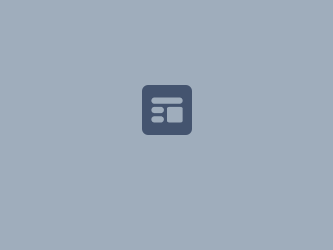Zeiss Z1-Colibri Microscope
Desmarais Building, Room 2234
Simple Microscope usage price
Instrument awarded to Dr. Audrey Claing and Dr. Jean-Philippe Gratton by the Canadian Foundation for Innovation (CFI) in 2014
Applications
- Inverted microscope
- Widefield imaging
- Brightfield
- Phase contrast
- Fluorescence
- Incubation
- Timelapse imaging
- Deconvolution
- Extended Depth of Focus
Description
Light sources
LED lamp for transmitted light
- Colibri 7 R[G/Y]B-UV (385/469/555-590/631) for fluorescence
Objectives
2.5x/0.075 Air
- 10x/0.25 Air Ph1
- 20x/0.5 Air Ph2
40x/0.75 Air Ph2
- 63x/0.75 Air Ph2 Long Distance
- 63x/1.4 Oil
Filter
- DAPI
- GFP
- Rhodamine
- DHE (dihydroethidium)
- Cy5
- Quadruple DAPI/GFP/Cy3/Cy5
Detectors
- PCO Edge 5.5
- Zeiss Axiocam MRm (not installed)
User Guide
Log
Technical Datasheet
Stand
- Zeiss Axio-Observer Z1 inverted Serial: 3851001242 Part Number: 431007-9902-000
System ID: 1024979772 Camera adapter Model 60N-C, 1", 1x, Model: 426114
Light sources
- Transmitted LED light
- Colibri 7 R(G/Y)B-UV 423052-9730-000 Serial 5440000661
Condenser
- Manual condenser
Lens NA 0.35 WD 70 mm Part Number: 424241
Filter turret 6 positions manual
H
- Ph0
Ph1
Ph2
DIC
DUC
Objectives
2.5x/0.075 Air 420320-9901-000
10x/0.25 Air Ph1 420941-9911-000
20x/0.5 Air Ph2 420351-9910-000
40x/0.75 Air Ph2 420361-9910-000
63x/0.75 Air Ph2 Long Distance 421381-9970-000
63x/1.4 Oil 420782-9900-000
Stage
- Motorized stage Marzhauser Scan IM 130x100-2mm 90-24-550-0000 Serial 16053038
Stage Controller 90-76-024-1803 Serial 14 04 1 2040 SMC 2009 432929-9011-000 - Remote control joystick 2-Axis 90-76-200-0820 Zeiss Article 432903-9011-000 Serial 1615142059
- Inserts
- Slide combo
- Multi-well plate
Filters
- DAPI Filter Set 49 488049-9901
- GFP Filter Set 13 488013-0000
- Rhodamine Filter Set 43 000000-1114-101
- DHE (dihydroethidium) 424931
- Cy5 Filter Set 50 488050-9901
- Multiband FS90 HE LED 489090-9110-000
Detector
- Zeiss AxioCam MRm Model: r3.1 Part Number: 426509-9901-000. Serial: 1 22 12 5537
- PCO Edge 5.5 Model pco.API.Air.BX Serial 6000001404
Workstation
- Computer
- Fujitsu Esprimo P920 E90+ Model MI5W Serial YLPS036541
- Motherboard
- Fujistsu D3222-A1 (1 PCIe Gen3 x16, 1 PCIe Gen 2 x16 (x4 lanes), 2x PCIe Gen2 x1
- Chipset Intel Q87
- BIOS UEFI compatible American Trend v4.6.5.4 R1.47.0 for D3222-A1x 2019-08-26
- Processor
- Intel Core i5-4670 @ 3.4 GHz
- RAM
- 24 GB DDR3 800 MHz (3 x 8 GB)
- OS Drive
- 1 TB SSD 550 MB/s
- Win 11 23H2
- Storage
- 2 TB HD 110 MB/s
- Video Card
- AMD FirePro V4900 1 GB DDR5 0.768 TFLOPS 1x PCIe gen2 x16
- Monitor
- LG Flatron E2711 27' 1920 x 1080
- LG W2442 1920 x1080
- Software
- Zen Blue 3.5
- Serial 1121159628-524292
- HASP 1798977001
- Extended Focus
- Measurements
- Multi-Channel
- Panorama
- Software autofocus
- Time Series
- Z-stack
Incubation
- Pecon stage top incubation
Anti-vibration table
- TMC Model 63 512 Serial 933240
- Plain table top
Consumables
- CO2 Tank
- Oil
- Lens Cleaner